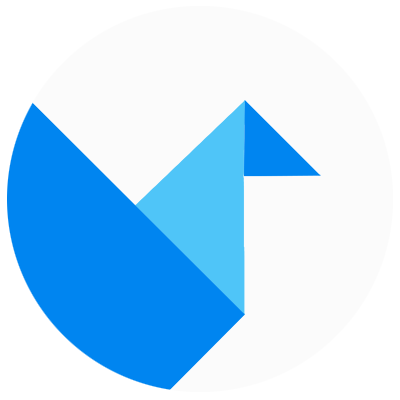It provides a third-party extension point between dispatching an
action, and the moment it reaches the reducer. —中间件

本文完整代码请查看Github:https://github.com/YanYuanFE/redux-app
// clone repo |
当我们的业务需求变得更为复杂的时候,单纯的在dispatch和reducer中处理业务逻辑已经不具有普遍性。我们需要的是可以组合的,自由插拔的插件机制,redux借鉴koa的中间件思想,实现了redux的middleware。在发出action和执行reducer之间,使用中间件函数对store.dispatch进行改造,所以,redux的middleware是为了增强dispatch而生的。
回顾中间件的使用方法,这里以,redux-thunk中间件为例,为之前的计数器添加一个延迟计数的功能,即点击按钮两秒后进行加1操作,redux和react-redux使用官方实现的,下面是改造后的代码:
首先是计数器组件,src下components目录下,Counter.js中,代码如下:
import React, { Component } from 'react'; |
上述代码中,添加了用于异步加1的按钮,点击触发props中的incrementAsync方法。
下面是src下App.js的代码:
import React, { Component } from 'react'; |
相比上一篇文章,主要定义了incrementAsync方法,然后添加到mapDispatch中,在incrementSync中,返回一个函数,在函数内部执行异步操作发起action,普通的action都是一个对象的形式,但是异步的action返回的是一个function,处理这种情况就需要使用redux的中间件:redux-thunk。
下面是src下index.js的代码:
import React from 'react'; |
在index.js中,引入react-thunk模块,然后在createStore中传入第二个参数,使用redux的API applymiddleware对chunk中间件进行包裹。
上述就是改进后的计数器,运行项目在浏览器预览下,点击incrementAsync按钮,达到预期效果。如下图:

applyMiddleware实现
applyMiddleware是redux提供的用于使用中间件的API,回顾applyMiddleware的使用:
const store = createStore(counter, applyMiddleware(logger, thunk)); |
applyMiddleware接收多个中间件参数,返回值作为第二个参数传入createStore。
在src下redux.js文件中,首先让原来的createStore支持传入第二个参数,代码如下:
export function createStore(reducer, enhancer) { |
在createStore中传入第二个参数enhancer,enhancer即调用applyMiddleware包装中间件的函数,然后判断enhancer是否存在,存在即调用enhancer传入createStore和reducer两个参数,由此,applyMiddleware应该是一个高阶函数,返回一个新的函数。
下面暴露applyMiddleware方法。redux的middleware是支持多个中间件的,此处先实现支持一个中间件的用法。
export function applyMiddleware(middleware) { |
applyMiddleware的结构是一个多层柯里化的函数,第一层函数执行后返回一个函数,这个函数即createStore函数中的参数enhancer,然后这个函数传入createStore参数,再返回一个函数,这个函数传入reducer参数,使用…args进行解构,在函数内部,首先调用createStore获取到原始的store以及dispatch,然后封装一个对象midApi传入中间件内部,midApi包括两个方法getState和dispatch,getState对应store.getState方法,dispatch对应store.dispatch方法并透传参数。下面是一个日志中间件的代码:
const logger = store => next => action => { |
由此可见,中间件函数是一个层层包裹的匿名函数,第一层传入store,第二层传入next下一个中间件,此处指store.dispatch,第三层是在组件中进行调用时,传入action。logger中间件在applyMiddleware中被层层调用,动态的对store和next参数赋值。
接着看上面applyMiddleware的代码,定义了一个由getState和dispatch组成的闭包midApi,中间件函数middleware第一次调用传入midApi返回一个匿名函数,如下:next => action => {
console.log('dispatching', action);
let result = next(action);
console.log('next state', store.getState());
return result;
};
紧接着对匿名函数再次调用,传入store.dispatch作为参数next,再次返回一个匿名函数,如下:action => {
console.log('dispatching', action);
let result = next(action);
console.log('next state', store.getState());
return result;
};
通过对middleware的层层调用来生成一个新的dispatch方法,新的dispatch
对store原有的dispatch方法进行了增强,最后返回一个对象,使用解构赋值将增强的dispatch覆盖原有的store.dispatch,成为一个新的store。最终,在组件中发起dispatch的时候使用的就是新的dispatch方法。
到这里,已经让redux支持中间件的用法了,现在来使用一下,还是使用上面项目中的计数器案例,将redux和react-redux替换为自己编写的文件,redux-thunk不变,运行项目,依次点击三个按钮,达到预期效果。

编写redux-thunk中间件
上面已经让我们的redux支持使用中间件,下面来尝试自己编写一个thunk中间件。在src下新建thunk.js:
const thunk = ({dispatch, getState}) => next => action => { |
一个中间件的结构如上,一个三层箭头函数,第一个参数传入midApi,这里解构出dispatch和getState方法方便使用,第二个参数传入下一个中间件,即store.dispatch,第三个参数传入需要提交的action。在中间件函数中,如果什么都不做,直接返回next(action),即直接dispatch action。当然,这样做并没有什么用,下面为它加上thunk的代码:
const thunk = ({dispatch, getState}) => next => action => { |
这就是redux-thunk的代码,很简单吧,首先判断传入的action是否为fuction,如果是function就执行该action,并传入dispatch和getState, 如下,在incrementAsync的返回函数的参数中,可以接受dispatch和getState两个参数:
function incrementAsync() { |
下面来验证一下实现的thunk中间件,在src下替换redux-thunk为./thunk。在浏览器依次点击三个按钮,结果如下,达到预期效果。
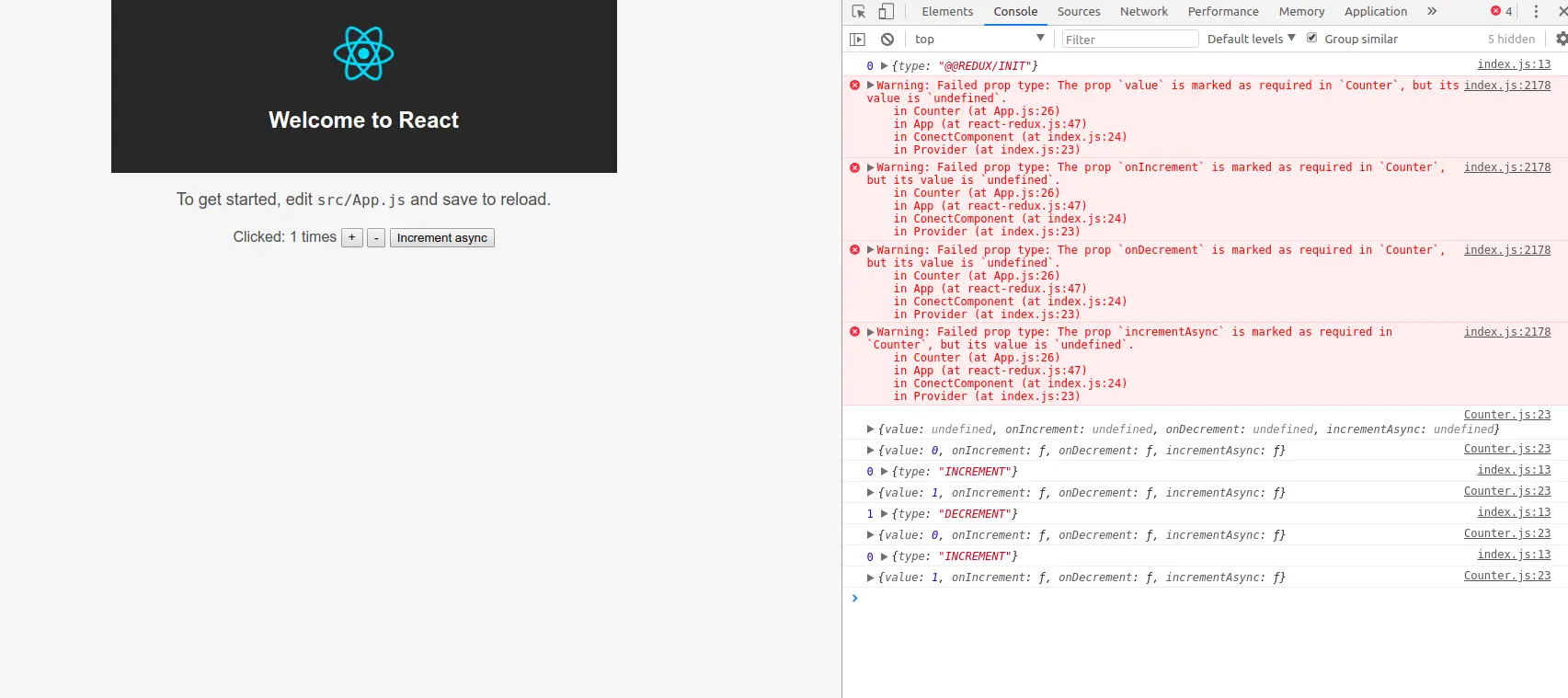
若你觉得我的文章对你有帮助,欢迎点击上方按钮对我打赏
扫描二维码,分享此文章